PageDrop
Scan where you need it
Cloud based scanning
– with Contex wideformat scanners
Make every scan personal
Any PageDrop enabled Contex scanner can send documents directly to your preferred destinations. PageDrop does not require a PC. Instead it simply utilizes your smart phone or tablet to control the process. Load the document, scan the QR code, and send the document directly to your desired destination.
Get images where you need them
Your PageDrop enabled Contex scanner is the first wide format scanner that truly works for you. The only choice you have to make, is where you need the documents - PageDrop handles the rest. PageDrop can deliver images by e-mail, directly into your DropBox, Google Drive, Amaozon or AutoDesk 360 and print to any HP ePrint enabled printers.

- Makes every PageDrop enabled scanner your personal scanner.
- Supports any iOS and Android smart phone or tablet.
- Standard HTML5 web interface.
- Images transferred directly from scanner to your destination.
- Delivered 24 bit color PDF files (ver. 1.4).
- Secure transfer through Contex PageDrop Servers.
- Security enabled to protect your images.
 |
 DropBox |
 HP ePrint |
PageDrop is a Web AppAs a Web App PageDrop is supported on any smartphone or tablet with a QR reader and a browser.
|
 Box.com NEW! |
 Google Drive NEW! |
 Microsoft SkyDrive NEW! |
PageDrop is secure
PageDrop includes a new pending patent that ensures a secure method for QR codes and Web Interfaces. PageDrop will only allow you to scan if you are in front of the scanner.
Scanning is easy
 |
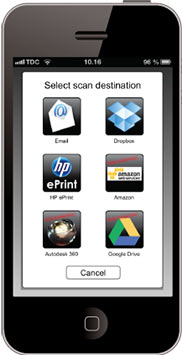 |
 |
| Scan the QR code | Select your destination | PageDrop handles the rest |
Once a scan is completed an e-mail notification will be sent to
your inbox to let you know your document is ready for use.
